Description Copy: Copy Description text to Clipboard is a dynamic utility that streamlines the process of transferring text from your mobile screen directly to your device's clipboard and subsequently storing it in the device's memory. With the convenience of a long press on any text appearing on your phone, you can effortlessly copy it and then paste it into the app for safekeeping.
This utility shines with its ability to save text into categorized folders, manage those folders seamlessly, and even extract text from images by sharing the image with it. This broad range of functionalities is presented with an easy-to-use, user-friendly interface that emphasizes efficiency.
Among its top features, the app offers:
- Swift copying and pasting of text from your mobile screen to the clipboard.
- The option to save and categorize the copied text as per your preference.
- Text extraction capabilities directly from images.
- An intuitive and visually appealing interface designed for optimal user experience.
Using this tool is a straightforward process. Start by tapping the plus sign on the main screen, enter a description name, paste your copied text, and then save by hitting the "Add description" button. You can even star descriptions as favorites for quick access and search through your saved text with ease.
For those who frequently need to capture and organize textual information from their mobile devices, Description Copy: Copy Description text to Clipboard offers a practical solution. It not only prioritizes convenience but also the security and privacy of your saved information. If you find this utility beneficial, consider endorsing it with a five-star rating. Should you have any questions or feedback, the developers encourage you to reach out for further assistance.
Requirements (Latest version)
- Android 5.0 or higher required








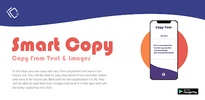













Comments
There are no opinions about Description Copy: Copy Descrip yet. Be the first! Comment